Photographing my jewelry is one of my greatest ongoing challenges. Like many Etsy sellers, photography is not really my thing, but it’s a critical part of my selling process.
My house is dark inside and surrounded by a jungle of tropical plants so ‘shoot near a window’ doesn’t work for me. I struggle to get crisp colours and a clean background.
But after months of trial and error, and hundreds of grey, gloomy photos, I came up with a solution that’s working pretty well for me—and it’s really simple.
Here’s a bracelet I photographed using my new system:
Not too shabby is it? There are loads of websites that show you how to make light boxes from cardboard boxes and tracing paper. And then there are those wrinkly-looking photography ‘cubes’ – but none of them do it for me, so I created my own one.
Drumroll….here it is:
 Like I said, it’s really simple.
Like I said, it’s really simple.
My materials:
1. A shiny new plastic storage container from Target – it’s about 14 inches deep.
2. A piece a very white, firm paper. I bought a whole pad-full from Michael’s so if the paper gets dirty I can just tear out a fresh page.
3. A piece of white foam board.
The plastic box works like tracing paper—it lets a lot of light in, but softens it and reduces harsh reflections.
The paper is firm enough to make a great mini infinity curve giving me a smooth background with no ‘corners’. I stick the paper to the box with a bit of tape. That’s another great thing about using a plastic box…you can stick stuff all over it and rip it off again without damaging the box.
I place the foam board under the plastic box to reflect much-needed light up onto the sides of the box. I have to do my photography outside, so I choose a shady spot with no direct sunlight. I often shoot before 11am when the light is not directly above.
In the scenario above I have the whole set-up resting on a fold-up luggage rack from Bed, Bath and Beyond. I like that I can easily collapse the rack and store it behind my closet door—light isn’t the only thing there’s a shortage of in my house.
Sometimes I use a slightly different set-up: I shoot on the patio, which is partially covered, and I position an OTT-Lite (bought from Michael’s) on each side of the box for extra light. The plastic diffuses and softens the light.
Here’s another image I took in my handmade lightbox, and then lightened it a little using picmonkey.com. I stuck the thread to the sides of the box using packaging tape. You can’t easily do that in a cardboard lightbox or a crinkly cube!
Finally, here’s another finished shot that I took in the lightbox. I lightened it and brightened it in PhotoShop, but you can see by the original below it that it didn’t need much work. I could have lightened it just as effectively in picmonkey.com.
Follow-up Notes to questions about this post:
The ‘columns’: People have asked about the little white columns in the third photo—that thing is a Chain Sta. It’s designed to hold thread or jewelry chain in place while you’re working with it, but I use it for many other crafty things too. It has two little posts to hook chain on, and little jaws for holding thread or wire. The thread I use for hanging things on is this transparent, slightly stretchy plastic cord used for making bracelets.
My camera: For all the photos above I used a Casio Exilim that I got from Costco for just $190. It’s old and scratched up now, but it does the job. If you can look at the photo below without laughing you’ll see my little Casio perching rather majestically on a tripod. The secret is in the tripod! Buy a decent tripod, not a cheap wobbly one—your photo quality will improve immediately.
I set the camera on automatic except for the EV setting which I adjust to +03 or +07 to lighten the photos. Note that not all my photos are taken on this camera. Some of the mannequin photos in my Etsy store were taken with a friend’s Canon D60.
Cheers, Caro
Browse my Shops:
QuirkyOak.etsy.com
TheSlinq.etsy.com
Enter my jewelry give-aways: facebook.com/QuirkyOak
Sign up here for occasional jewelry give-aways and peeks at my new designs! I promise not to spam you.
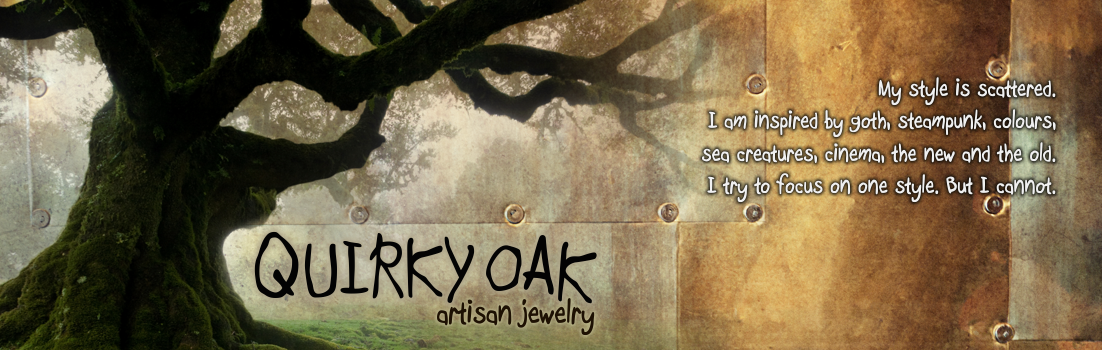






September 25, 2018 at 8:32 am
Thank you so much for the great information! Found you on Pinterest great post! We all struggle with photos at some point and look for a easier way.
August 11, 2018 at 3:08 pm
Caro, thank you for this wonderful light box instructions. I’ve been looking at the pictures and can’t figure where the foam board sits, you stated under the plastic box but I’m not seeing it in any of the pictures. Could you just verify that it’s under the box and not under the paper inside of the box?
Again thank you for this very helpful tip
August 12, 2018 at 10:41 am
Hi Susan, yes, I place a large piece of foam board under the plastic container. Good luck!
April 27, 2018 at 11:32 am
I love this! I struggle with pictures for my Etsy store. I have looked at a bunch of DIY photo boxes and yours is the best I found! thanks so much for posting!
Pingback: Come fotografare piccoli oggetti | Fai Da te - Tecnica Fotografica
Pingback: Come fotografare piccoli oggetti | Fai Da te
Pingback: From Hobby to Career – Becoming a Vintage Seller - Words by Fleur
May 22, 2017 at 1:54 pm
Caro, love this. Any further updates on your bulbs and lamp use? I’m about to invest in the Bayco work lights (lamps) and the 300w bulbs that you use. Also, what do you attach the clamp lights to, to hold them close to the plastic light box?
May 22, 2017 at 2:38 pm
Hi Abigail,
I haven’t changed much since then (except that sometimes I just use my Phone and daylight – phone pics have come a long way since I first wrote this post!)
I attach my clamps to all kinds of things, even the backs of chairs and edges of tables. I keep meaning to buy real photographer’s clamp posts, but never have 🙂
Check out this one: http://www.diyphotography.net/getting-creative-master-clamp-ultimate-multipurpose-photographers-tool/
~ Caro
May 22, 2017 at 2:53 pm
Thanks, Caro! I notice in one of the shots that you use a standard tripod vs. the gooseneck style that attaches to a table top. Are you still using this? I wasn’t sure if it’s cumbersome to always be adjusting the distance from the jewelry piece. (I’ll be photographing both jewelry and loose druzy cabochons.) However, when I read the many negative Amazon reviews on the gooseneck tripods (too stiff, too flimsy, etc), I think that I should use the standard style tripod. Your input?
May 22, 2017 at 3:44 pm
I am still using the same standard tripod Abgail. My day job prevents me from having a lot of time to make jewelry these days. I suspect that if I was using it on a weekly basis I’d probably look for a more versatile solution.
~Caro
December 2, 2016 at 3:52 pm
Nice, I’ve been experimenting with different photography solutions and I’ll give this a try.
December 2, 2016 at 8:02 pm
Best of luck!
~ Caro
October 21, 2016 at 2:31 pm
Finally, a SIMPLE light box – and well thought out, too. I will definitely try this out. Thank you for the fantastic idea.
October 21, 2016 at 6:29 pm
Thank you. Best of luck Miss S!
~ Caro
September 25, 2016 at 8:57 pm
Thank you so much for posting this! So simple and yet, so genius! It is working beautifully for me! Thank you so much. I am now able to get wonderful pics if my art pieces from in front of my bedroom windows. No more lugging everything outside where I then have to contend with my neighbors giving me funny looks, or interrupting me constantly to chitcat. Now I can take pics in the comfort of my own home in my pjs. 😊 I actually spent $50 years ago on a commercial light box I bought on Amazon and it worked well for me for a while, but I like this even better and it cost me $4.96.
September 16, 2016 at 10:35 am
Well, I wouldn’t say I was being over zealous in saying I LOVE LOVE LOVE LOVE LOVE this – thank you so much for sharing 🙂 I pinned this on my “Pinterest” and already someone has saved it from my pins so the sharing goes on and on – thank you again.
kindest regards
Serendipity Seven777
July 28, 2016 at 2:53 pm
“This looks like a great idea!! Ordering jewelry tool now as well!
June 28, 2016 at 7:10 pm
Hi Caro! Stumbled upon your site after frustration with and returning a white fabric lite box that showed wrinkles and arrived with brown unremoveable spots on the white fabric. I need something inexpensive that will show the sparkle of my jewelry and especially the Swarovski Crystals. Can’t wait to put this together. Thanks! Judy
June 29, 2016 at 5:39 am
I wish you the best of luck Judy! It’s very rewarding when you finally get it right.
~ Caro
Pingback: From Hobby to Career – Becoming a Vintage Seller – DailyNews Vintage
May 22, 2016 at 10:04 am
You are a genius!
May 12, 2016 at 2:07 am
You’re awesome. Thank you. And a tip for you. Contrary to instinct, try taking pictures on bright cloudy days; without flash, and well experiment with the camera settings. My best pictures are taken on cloudy days. Good luck with your business. Also I have a white room darkening shade mounted to the wall about 26 inches up from the top of my cabinet. When I take pictures I just have to move stuff off the cabinet, pull down the shade. I have my shade mounted high so I have enough background room for longer necklaces.
May 4, 2016 at 5:19 pm
Thank you for the ideas on how to make a lightbox–I’ll definitely try them. I also learned a lot from your post on using a mannequin to shoot jewelry shots. The link for the company where you bought your mannequin doesn’t work so maybe the company went out of business. Is there any other info you can provide on your mannequin (brand, manufacturer, identifying #) so I can find it elsewhere? Thanks for your posts!
May 12, 2016 at 3:26 pm
Thanks for notifying me about the broken link. It looks like they have in fact gone out of business!
The closest I’ve been able to find online is this one, which is manufactured by the same people as mine was, and also has the long neck that’s great for necklace display.
http://www.buystoreshelving.com/female_display_forms/lingerie_sexy_display_HFT3/index.htm
Good luck,
~Caro
February 22, 2016 at 6:42 pm
This was very helpful. Thanks for the ideas and inspiration.
February 21, 2016 at 12:12 am
this is a great idea…and completely affordable and practical! I’ve been playing with some props for my jewelry that I like, but could never figure out how to get the light just right…and this should take care of it beautifully. thank you so much!
February 12, 2016 at 8:12 am
Thank you for the tips. I am also practicing my camera work on jewelry I design. One of the most challenging aspects for me is the background always seems dull , gray or yellow even when I use a plain white sheet.
January 31, 2016 at 10:58 pm
Thank you so much Caro for sharing your valuable idea !
Pingback: From hobby to career – becoming a vintage seller - A guest post by Diary of a Vintage Girl - The Shurgard Blog
December 7, 2015 at 10:57 am
This is such a simple idea, and it gives me hope that I might not have to buy a whole photo set-up with diffusers and reflectors! I’ve really, really struggled with my photography since I moved into a new studio three years ago (the old place had *super amazing magic light*). Trying this on the pieces I finish today.
Pingback: 💡Like a boss | Becky Jo's Jewellery
December 3, 2015 at 8:19 am
Hi – Could you please kindly share the steps that you take on picmonkey to make the background of your picture all nice and white … have been looking and looking …. thank you
December 7, 2015 at 2:24 pm
Lexie,
Usually I use the EXPOSURE tool, then I just play with brightness, contrast and highlights till it looks good.
Thanks,
Caro
October 13, 2015 at 1:39 pm
Thank you SO SO much for this! I spent many many hours taking mediocre to not good photos and now I am so happy with what I can do to showcase my creations!! Thank you! I have shared this post with many people. I hope they will find that it saves them too!
https://www.etsy.com/shop/SilverwearDesign
October 13, 2015 at 2:00 pm
Aw…your absolutely welcome!
~Caro
October 3, 2015 at 10:45 am
Very nice. Have you tried using black paper for the background?
October 4, 2015 at 5:56 pm
Hello Inez,
Thank you! I have used black paper before, but I find it sucks the vibrance out of the color of my jewelry. Specially when the beads are transparent…you see black through them so the color is not pure and radiant.
Thanks,
Caro
August 24, 2015 at 6:10 pm
I am so glad I came across this. I am looking for two lamps but I dont know how many watts we are talking about. Can you let me know how many watts yours have?
August 24, 2015 at 7:34 pm
Kim, since writing this article I have upgraded my lighting to lights that are stronger, and give a whiter light. I use two of these:
http://www.lowes.com/ProductDisplay?partNumber=203219-1373-FL-302NPDQ8&langId=-1&storeId=10151&productId=3122295&catalogId=10051&cmRelshp=req&rel=nofollow&cId=PDIO1
They’re called Bayco 300-Watt Incandescent Portable Work Lights
The bulbs I use are 42w ultra last daylight light bulbs that are the equivalent to 150w regular incandescent bulbs, from Batteries Plus. I’m not sure where else they are sold but I found this video of one…hope this helps you.
Cheered,
Caro
October 4, 2015 at 2:36 am
Thanks for your reply. How do you get those lights to stand? They look like shop lights but I am looking for something that I can pull out when I want to use it but then pack away when I am done. I bought the clear tub and I tried it with the lights I had but the light was too harsh and you could see my lights as a reflection in my item. I love the tub idea because then I can just store everything inside.
I hope you can help me. Maybe show a picture of your current setup?
October 4, 2015 at 5:54 pm
Hello Kim,
Those little OTT lights stand on their own, then you can fold them up and put them away, just as you’d like to.
Best of luck
Caro
August 3, 2015 at 7:30 pm
Love it!!! and I have all these supplies on hand right now. Thank you.
August 4, 2015 at 10:13 am
Good luck Cathe!
July 14, 2015 at 3:13 am
This is an amazing post! Didn’t really know that a light box can be made that way. It just feels so doable now! I will try this for sure!
Thanks much! 🙂
Pingback: Lesson 4: Product Photography – ArtFire Success Series | Nosh – Craft & Inspiration Blog by ArtFire
July 5, 2015 at 9:34 pm
Hi again….just in case anyone wanted to make some suggestions for a new camera (as I know some of you nice folks might have some great thoughts on) since I mentioned mine having a battery door that pops open and ejects the batteries….I did recently FINALLY buy myself a nice telephoto DSLR camera, so am excited to see the difference in my photos once I’ve learned how to use it…..remember, I got an ‘F’ in photography…really, I did.
July 5, 2015 at 9:29 pm
Hi there! WOW…this is the absolute best thing I’ve come across for photographing my jewelry. I was an ‘A’ student who got an ‘F’ in photography, so you can guess how I felt when I opened my Etsy shop. My photos really were terrible. Thankfully, a family member was honest when I asked them and confirmed this, so I set out to ‘fix’ the problem. Working w/a $100 dollar camera whose batteries fell out at the slightest tap was extremely frustratin. I have a light box, which I made some time ago, but it’s been broken and is so fragile that its hard to move around. My studio is dark, so I do need to use lights when weather doesn’t permit outdoor shooting. Your idea has simplified things for me so much. I went to Target today (although, I’m sure the plastic bin can be bought at many locations) and got some long paper in a pad as you suggested. Now, I am ready to photo in or out. All I have to do is load everything in the bin and carry it down! I am so excited about this. Thank you so very much for taking the time to post your genius idea for the rest of us. That was so nice of you!
July 5, 2015 at 10:48 pm
Laura you’re absolutely welcome! Best of luck. I also have a sucky camera, as you might see in one of my other posts. Sometimes I borrow a friend’s DSLR camera, but I have difficulty as I’m not good with manual cameras. I feel like I cheat a lot and just get lucky! My best investment was my tripod.
~Caro
Pingback: How to make a lightbox for photographing jewelry. | Barbara Ann Paper Arts
July 5, 2015 at 2:20 am
I loved your article, my husband and I just spent the afternoon making a light box to take photo’s of my cards etc for Etsy. Bit of a waste of time as the one we made turned out to be much too small and despite our best efforts we could not get a great image. After some research I found your amazing article and your even more amazing lightbox. Thank you so much for sharing. Regards, Barbara Lindsey Create With Barb.
July 5, 2015 at 5:33 am
Thanks for your feedback Barbara..and best of luck.
~Caro
June 25, 2015 at 3:12 pm
This is great, thanks, will definitely give it a go!
June 25, 2015 at 9:31 am
Thanks so much! I must try these great tips. Always looking for ways to improve photos of my pieces. 🙂
June 17, 2015 at 8:57 am
fantastic easy, peasy !
June 17, 2015 at 4:35 am
Superb post 🙂 Shared and will share it again 🙂
June 15, 2015 at 7:30 am
Fantastic idea, thank you for sharing!! I’ll be trying that for sure!!
May 30, 2015 at 4:51 pm
Thanks for sharing!
May 30, 2015 at 10:14 am
Thank you so much dear…. Ts all the way from east Africa.. Tanzania
July 1, 2015 at 10:22 am
I’m from Africa too Linda…originally from South Africa 🙂 And yes, I do miss it.
April 19, 2015 at 8:08 pm
Caro, thanks for sharing your idea. Have you taken pictures of spheres? How have you handled the reflection? Thanks
July 1, 2015 at 10:28 am
Sorry about the delayed response Guru – the only spheres I have to deal with are when my jewelry pieces have round, reflective beads, like sterling silver for example. If the reflections are distracting, I shoot the piece in this same light box – but I block the frontal reflections by placing a large piece of white board in front of my camera with a small hole for the lens to poke through.
I know…professional photographers must be rolling their eyes…but it works for me!
Then, if you want to remove the small black dot caused by the camera reflecting into the sphere, at least it’s and easy fix in any photoshop-like program.
Pingback: Come fotografare piccoli oggetti | Fai Da te - Tecnica Fotografica
April 14, 2015 at 5:36 pm
Thanks so much for sharing this wonderful information. I spent hours making a light boxes from cut-out foam core and tissue fabric. Hubby put it in the closet and piled all of my heavy jewelry supplies on top of it. That was the end of that! This plastic box will even survive his well-intentioned mistakes! And it only takes a few minutes to put together!
March 30, 2015 at 3:03 pm
Reblogged this on Little Tiles Unique Handmade Gifts and commented:
Fab and useful blog!
March 29, 2015 at 6:02 pm
Reblogged this on The Passionate Pearl and commented:
This is a great article for those who take photos of small and close up items…I’ve got to try this!
March 28, 2015 at 6:48 pm
I think this is the best thing I have seen online to shoot jewelry…congratulations it’s awesome and the proof is in the pudding. Your photos are beautiful. thanks so much for sharing
March 25, 2015 at 10:36 pm
Thanks so much… I
March 25, 2015 at 9:44 pm
Thanks so much Caro for these great tips. I have been struggling to take good photos of lampwork glass, I try to take photos outside using natural light but find I get a lot of shadows. I’ll definitely be trying this and will have to purchase a tripod.
March 26, 2015 at 11:51 am
Wow, your lampwork beads are gorgeous!
March 27, 2015 at 1:57 am
Oh, thank you.
March 25, 2015 at 3:39 pm
Thanks so much for the great ideas! Love the chain stay from artbeads.com. I was going to build one but now I can just buy it!
March 26, 2015 at 11:52 am
Yup, that chain sta has really, really come in handy!
~Caro
March 25, 2015 at 1:45 pm
I love this idea! I am always having issues with photographing my jewelry…I will be making me one of these very soon! Thank you for the idea.
March 25, 2015 at 11:16 am
This is truly ingenious, inexpensive and doable. Huge thanks for sharing the wealth!!
March 25, 2015 at 1:00 pm
I had same issues and have tried similar ideas.now i just use my android phone on a window sill using some wood as background
See the quality for yourself! http://Www.milkiway.co.uk
March 25, 2015 at 2:01 pm
Phones with cameras have sure helped! And wood is generally a reliable background and adds ambiance to a shot. Sometimes though, you want to get a very white background so that your products can be easily used on Polyvore where white backgrounds rule. Check it out if you haven’t already. It looks like you’re doing a lovely job Harriet!
March 25, 2015 at 6:48 am
I can’t wait to try this and get rid of my cardboard box and tracing paper one (LOL) that is about to fall apart! This is brilliant!
March 25, 2015 at 6:32 am
This is a great idea! I’m so going to try it. Thanks for sharing 🙂
March 24, 2015 at 11:16 pm
Pure awesomeness! Thanks much for sharing!!
March 24, 2015 at 7:25 pm
Thanks. Saved!
March 24, 2015 at 6:37 pm
Thank you for a great way to create a light box! I have struggled with this because I meed to photograph my designs on a display stand so I need something larger. Will work on this one!
March 24, 2015 at 4:47 pm
Thank you for sharing this with everyone.
A great simple but very effective system and I even have a clear box I can use 😉
Cheers
Lynn
March 24, 2015 at 3:08 pm
I love the idea of the plastic tote, I never would have thought of that. I am going to add it into my photo taking set up asap. Thank you
March 24, 2015 at 4:12 pm
Thank you Jeanette – I hope it works well for you!
~Caro
March 24, 2015 at 2:52 pm
EUREKA… what a great DIY solution!!! Who doesn’t have an empty clear bin lying around the house. I’m going to give this a whirl {and I do have the PITA foldable photo box kit}. 🙂
March 24, 2015 at 2:02 pm
Reblogged this on Oh you handsome devil! and commented:
Job for next week: have a go at making my own jewelry light-box!
Such a wonderful how to guide for improving product shots, with not much expense required to gather the materials needed.
Find of the week! (Sharing the wealth) x
March 24, 2015 at 12:49 pm
Thanks, great post and information!
March 24, 2015 at 12:58 pm
You’re absolutely welcome 🙂
~Caro
March 24, 2015 at 11:59 am
What an ingenious idea to use a plastic box. So simple and looks very effective. Thank you for sharing it.
March 24, 2015 at 12:58 pm
Thank you…I hope it works well for you!
~Caro
March 11, 2015 at 6:38 pm
Hey Thanks!! Nice photography and nice artwork!
March 11, 2015 at 9:58 pm
Thank you Heather! 🙂
March 11, 2015 at 12:46 pm
thank you for this absolutly brilliant idea!!!!
March 9, 2015 at 11:45 am
This is an effective way to take pictures, I have used it and am pleased with my outcome as well. Glad to see this info still making it’s way around. Everyone should know about this that needs easy ways to get great results
March 9, 2015 at 11:05 am
Super helpful !! thanks!!!
March 9, 2015 at 10:50 am
Thank you for this excellent tutorial!
March 9, 2015 at 9:20 am
finally, a lights I can afford . What a creative idea
January 23, 2015 at 10:11 pm
You’re a freaking genius! I made a light box of cardboard. It was great for the first use but subsequent ones not so much as there’s lots of animal hair and dust in my house that for into it…..and then the cat shredded the sides of it. perfect solution! And I can use it to store my busts and displays in when not shooting! Thank you!
January 24, 2015 at 2:39 pm
Why thank you ma’am! I wish everyone got this excited about me 😉
Happy beading,
Caro
November 16, 2014 at 7:46 pm
thank you I am going to do this, I will let you know how I go, I have a friend with a lightbox but I need to do it myself to cut down cost & to avoid taking other peoples time.
November 10, 2014 at 4:48 pm
Pure genius. You saved me money and heartache.
November 10, 2014 at 5:12 pm
So glad I could help a fellow Etsian 😉
September 21, 2014 at 5:27 am
Hi x
I just want to say a massive thank you for sharing this fantastic solution to a somewhat very frustrating situation! I’ve spent months trying to master the crisp white background and the perfect picture and when I seen this I tried it as soon as I could and low and behold.. BINGO! Absolutely delighted… My life will now be so much easier…
Thank you
Joanne Page – Liverpool United Kingdom xxx
September 27, 2014 at 7:20 pm
Joanne, sorry about the delayed reply 🙂
I’m so glad my advice was a great help to you. I struggled with grey shots for so long and was pretty chuffed when I figured out a simple solution!
Happy shooting!
Caro
November 11, 2013 at 1:26 pm
Thank you for sharing. This is very helpful.
October 30, 2013 at 6:55 pm
Thanks so much. i will use this idea for a bottle shoot I have to do:)
August 26, 2013 at 2:00 pm
hi – just starting out and have followed your advice – pics are great – thanks! need to lighten the backgrounds though and have been playing in picmonkey but can’t figure out how to lighten and brighten the background – any tips on where i can find a tutorial? thank you
August 26, 2013 at 2:34 pm
Hi Jenny,
I’m not sure about a tutorial, but if you upload a shot to picmonkey, then you can adjust it in the menu on the left.
The platform should open with the top tool already selected. You just click on ‘Exposure’ and then adjust the brightness. Also play with the highlights and shadows sliders to see how they effect your photo. Good Luck!
~Caro
August 26, 2013 at 2:39 pm
Jenny, I forgot to mention…adjusting the ‘highlights’ should lighten your background. As the background should be fairly light already, it will count as a highlight.
August 20, 2013 at 4:57 pm
Just wanted to let you know…. I found you on Google when I searched ‘how to make a light box to photograph jewelry’ I LOVE the idea and it totally makes sense but even better I do NOT need to cut the sides out a box tape paper ect. … because I have several other things that I would rather be doing like creating, crafting and taking pictures. Thank you for the tip! I wish you the best! I will stop back by to check out your site!
Have a GREAT Day!
August 26, 2013 at 2:36 pm
Debbi I’m so glad it was helpful. I’d love to see your results. If you have an online store or anything feel free to post them in a reply so other readers can see your stuff 🙂
~Caro
July 4, 2013 at 3:06 am
You are GENUIS! I was looking at expensive camera’s because I’d already tried the cardboard box thing and it was bulky and really frustrating! TY so much! Ordered a chain stand the very second I saw it in your pic as well!! What kind of camera are you using? I still need a camera because all I have at the moment is a cell phone! TY again!
July 5, 2013 at 1:28 pm
Hi Holly,
I’m so glad so many peeps have found my blog post inspiring – I had no idea when I wrote it that anyone would pay much attention to it! Thank you 🙂
My camera is a 5-year old Casio Exilim that I got at Costco for $190! I use it for most of my photos, but occasionally I borrow a fancy Canon D60 from a friend. Problem is I’ve never figured out how to use it manually so I put it on semi-automatic and jack up the lightness settings. It works well on my mannequin shots but I don’t seem to have much luck on its macro setting!
July 5, 2013 at 2:25 pm
Holly, I’ve added a photo of my camera set-up to the end of the blog post.
Caro.
May 22, 2013 at 3:45 pm
I really appreciate the simplicity of your light box..and the inexpensive cost! I’m on my way to Target for the plastic box right now, then taking my 40%off Michaels coupon to buy an Ott light..and another one with another coupon tomorrow, hopefully! Oh and the pad of bright white paper..what great ideas you gave me. I live in Oregon so we have a lot of cloud cover most of the year. Can’t ever count on sunny days for taking pics.
I too am struggling to get closeup shots of my photography…really having a difficult time with my new macro lens. Oh heck, is it worth it? Yeah it is!
May 22, 2013 at 4:35 pm
It’s worth it!
Elle I wish you luck…glad you found my blog post useful.
Honing your photo set-up seems to be an ongoing evolution of testing and tweaking. I too am having issues with macro – sometimes I get it right, and sometimes I don’t. But I do what professional photographers do…I take about 50 photos of one product to get 4 or 5 good ones.
I’d love to see your end results…feel free to share a link to them.
You can see my latest efforts in my new bracelet shop on Etsy: http://www.etsy.com/shop/TheSlinq
Warm wishes,
Caro
April 14, 2013 at 7:33 pm
thanks for the tips, where can i get the OTT lights. Are they close to natural light ?
April 14, 2013 at 9:00 pm
Hi Maria,
I got mine at Joanne Fabrics. I have bought two more since I wrote thos post for times when I feel like I need a bit more light from the front. The do seem very close to naural light.
Thanks,
Caro
April 14, 2013 at 4:55 pm
Thanks for sharing Caro.
April 14, 2013 at 9:00 pm
You’re welcome 🙂
March 19, 2013 at 5:41 am
This is great information. The first time I tried to take pictures of my jewellery to sell, I ended up almost in tears. Here I was all ready to start my shop, but I had no clue what I was doing with my camera. I think I tried the classic black velvet background, indoors, with a flash. I ended up with blurry overexposed pictures. The lint on the velvet was the only thing that was clear. My husband mentioned something about macro mode but I didn’t even know what that was. About the only thing I knew for editing was cropping.
February 9, 2013 at 5:00 pm
This is so darn clever! Thanks for sharing! I’m one that tried to make a light box with a cardboard box… and it ended up in recycle.
February 10, 2013 at 10:58 am
Thanks Cindy 🙂
I also went the cardboard box lightbox route and almost yanked out my own eyeballs in frustration. So far this system has worked best for me. Real photographers probably choke when they see this lightbox, but what the heck, if it works it works right?
Warm wishes,
Caro
October 10, 2012 at 8:34 pm
This is really brilliant! Will have to try it! My house is dark too and with Winter coming it’s getting darker outside also.
October 10, 2012 at 9:05 pm
Good luck – I hope it works foryou. Remember you can lighten further in picmonkey.com or fotofuze.com if you don’t have your own photo software.
October 10, 2012 at 10:32 pm
Tried Fotofuze this afternoon; don’t like it; too slow. Installed Google Chrome and it worked faster but I still don’t like it.
October 10, 2012 at 10:36 pm
Sherri, I find it great for some pieces, but for others it seems to make the detail a bit blurry. I used it for all the collars and leashes on this website, and it was fine: http://stores.petsvetfavorites.com/-strse-Donna-Devlin-cln-Collars/Categories.bok
For jewelry, it only works on the simple pieces.
October 10, 2012 at 6:00 pm
Thanks for sharing. Can’t wait to try this as soon as I figure out my camera.
October 10, 2012 at 6:42 pm
Sherri, figuring out my camera is still on my to-do list, so I relate 🙂
I fly by the seat of my pants when it comes to the camera.
Thanks for stopping by,
~Caro
October 10, 2012 at 6:54 pm
Yeah, I seem to be flying that way too. I need to get these pictures taken so I can take my jewelry to the salon boutique who is going to let me sell my jewelry there. Supposed to be today . . . ha.
October 10, 2012 at 6:59 pm
Wow, good luck. That’s exciting though.
August 14, 2012 at 3:09 pm
You go girl! Great idea- can’t wait to try it for my Etsy crayon store!
August 1, 2012 at 9:53 pm
Ooooohhh….I think you’re on to something! Thank you so much for this gift (not idea)!! I get so upset when I’m in position to take my outdoor pic and a cloud comes and hides the sun. Then, when I get inside to upload, there’s tree shadows in the way AND the pic is darker which requires more enhancements, which in turn, makes the pic look more washed out than necessary. All in all, I’m definitely getting up in the morning and trying this one out. Its awesome! I will have to get back with you with updated pics!!
August 1, 2012 at 9:56 pm
I’d love to see your updated pics! I’ll favorite your shop – convo me when you have some up. I hope it works for you 🙂
August 1, 2012 at 9:42 pm
Awesome!! So impressed, great job! Makes me want to retake all of my 280 listing pictures- ughhh!! =)
August 1, 2012 at 9:47 pm
I know what you mean 🙂
Now that I’m happier with my photos I also want to go back and do them all. Thank goodness I don’t have 280 listings! (Though I kinda wish I did)
August 1, 2012 at 9:32 pm
Awesome! Thanks for sharing!
August 1, 2012 at 9:22 pm
great post and excellent results!
August 1, 2012 at 8:37 pm
Brilliant, Caro…thanks so much for sharing this idea!
August 1, 2012 at 9:50 pm
Thanks, and to everyone who read my post. I hope the info will work for whoever tries it. Getting pics right can be quite a trial when photography’s not what you’re all about!
August 1, 2012 at 9:53 pm
No, thank YOU. You’ve been a tremendous help!